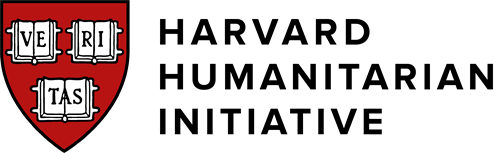The BBR learning management system automatically generates an email and sends it to the address you entered upon registration. If you did not receive an email, there are two possible reasons.
- The email was sent to your spam folder. Please check this folder for the email.
- Your email address was incorrectly typed (typos) into the registration portal. Please create another account and make sure you correctly spell your email address, and are checking the email of that account.